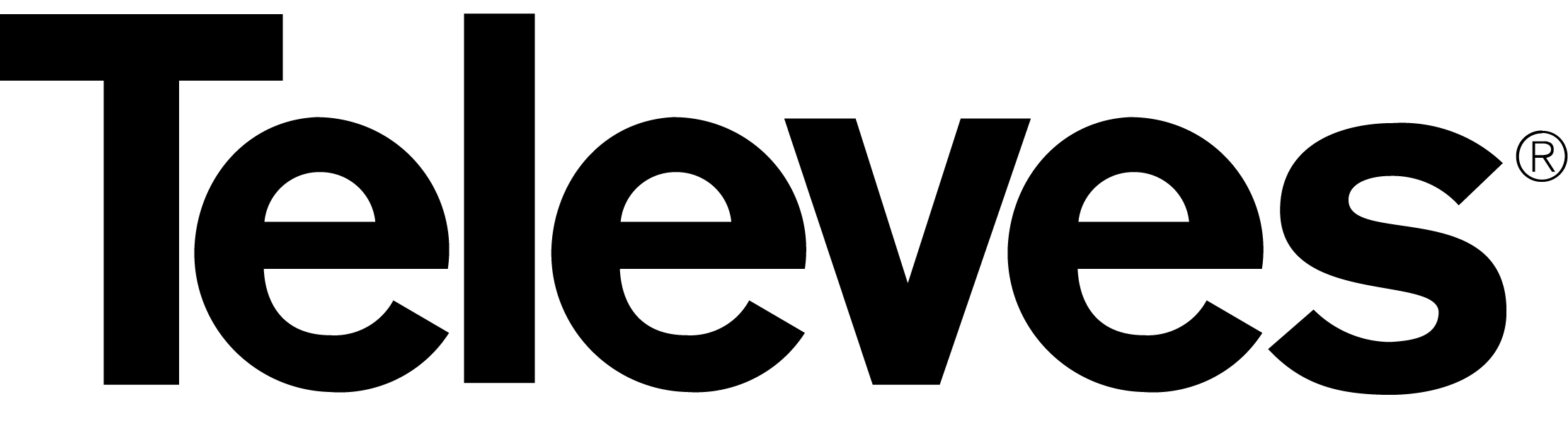Knowledge Base
Search our articles or browse by category below-
I have a poor reception using an indoor antenna. How can I improve it?
One of the main factors affecting indoor reception are the losses produced by building walls, partition, windows, metallic elements, etc. The ability of electromagnetic waves to pass through materials is called pervasiveness, it is related to losses, and it is highly dependent on the kind of material and its thickness. As a rule of thumb, the higher the pervasiveness the better the signal will reach, and from low to high pervasiveness the scale would be metal, concrete, brick, plasterboard, wood and glass. Also, electromagnetic waves suffer from reflections in indoor walls, and these reflections are superimposed on the wanted signal, causing fading and severe impairments. To improve indoor reception, the receiving antenna should be installed as close to a window as possible, avoiding metallic elements and with clear line of site to the TV transmitters.
Read more -
To receive the broadcasting TV stations, in addition to an antenna, when do I need to use an pre-amplifier or signal booster?
In most cases an intelligent antenna such as one of our models with TForce will suffice, although in a number of cases additional amplification may be necessary: You have several antennas pointing to different sites: apart from amplifying, some mast amplifiers can combine the TV services of both "markets" on the same cable. Using the right tool for the job may in this case dictate the use of a SmartKom as the best option. SmartKom is designed to work with any antenna (up to 3 antennas) and is designed to work as a system with our antennas with TForce preamplifiers built-in providing the best possible reception with a simple push of a button. SmartKom cleans up spectrum problems such as multipath or duplicate channels with a balanced, flat output After installing your antenna, you have a black picture on the TV that says no signal. Make sure you have scanned your TV correctly, selecting the "air" or "antenna" option and not "cable". Then, check our website to see if you have an adequate signal at your location, if signal shows weak try adding a pre-amplifier if not using an intelligent antenna. You can also check with a local antenna installer to see if he has installed antennas in your area, confirming that reception is possible You are planning to connect more than two TV's to the antenna: Splitting or dividing the signal is a common application, depending on how long the cable is and how many TVs are to be connected you may not have enough signal without adding an amplifier We offer several solutions to boost the signal, depending on the circumstances a mast amplifier may suffice, or an indoor distribution amplifier may be called for to provide adequate signal to all TV locations.
Read more -
I purchased a booster and I still see pixilation or black screen in my TV. Why?
There is no single reason but check the following possibilities: The preamplifier or amplifier is not receiving power: the power supply may be unplugged, or a splitter may be installed between the amplifier and the power supply, blocking the mains supply The amplifier is overdriving the system (too much signal) There are 5G cell phones or 2-way radio interference The antenna is not properly aimed The amplifier is located too far from the antenna The signal is too weak to recover with an amplifier If you still cannot detect the problem, you can contact an antenna installer or our technical support team to help you.
Read more -
Is there any coaxial cable recommendation to use with the antenna?
It is important to keep in mind that the quality of a coaxial cable will have a significant impact on the quality of the signal received on our television. Therefore, after choosing the best antenna for your location, it makes no sense to save money using a poor quality coaxial cable, which could potentially increase signal losses and hence reduce signal strength and potentially pick up unwanted interference, thus impairing the entire reception chain, from antenna to TV set. The cost of high quality coaxial cable and connectors is a minimal and worthwhile investment. We mainly recommend choosing RG-6 cables, the most common for television installations, with a good shielding to reduce signal interference and an adequate length, avoiding overly long deployments, which can reduce signal quality. In addition, we must choose high quality connectors with good shielding to avoid signal losses. Don't forget to seal the connection to the antenna by using a weather boot or other method to keep water out.
Read more -
Is there a recommendation of a maximum coaxial cable length I can use in my home?
The maximum coaxial length used depends on several factors: Signal strength received, number or TV sets to be connected (use of signal splitters) and minimum signal strength as specified by the TV manufacturer. Taking an average signal strength received of -49 dBm (0 dBmV) with a 1:4 splitting, the maximum cable rise would be 200 foot with a certain amount of margin.
Read more -
How can I feed several TV sets using the same antenna?
By installing a splitter with the desired number of outputs to feed the TV sets. You may also need an amplifier to spread the signal over several outlets.
Read more -
I receive TV stations from different directions. How can I combine them?
Combining the output of antennas that are pointing at different locations can be tricky, as the same signals could be received by different paths, misaligned, and therefore they would interfere each other destroying themselves. We have designed a device, the SmartKom, which is an easy-to-install professional amplifier. It allows filtering, balance, mix and amplify television signals received from up to a maximum of 3 antennas, increasing the number of channels received in a given location, avoiding the use of mechanical solutions such as rotors and enabling the distribution of all the content received from the antennas in a single input cable to the house.
Read more -
My TV doesn’t have an F-connector port to hook up an antenna. What should I do?
Maybe you have an A/V monitor or an old TV. In this case, you may need an OTA converter box to tune the digital TV signals and convert them to A/V to input to the TV.
Read more -
What is a converter box?
A device installed near the TV set which receives the off-air signals and converts them to A/V signals or HDMI to connect to a TV set or monitor without a TV tuner. In the early stages of analog and digital TV simulcasting, converter boxes were used to receive digital TV signals in old analog NTSC TV sets. Today, converter boxes can be used to receive ATSC 3.0 broadcast in TVs without a tuner.
Read more -
Can I watch TV stations with my computer?
Yes, you need a converter that receives broadcast signals and sends A/V to be displayed by the computer. Usually this converter is a type of USB dongle with an RF input interface, and depending on the dongle and the manufacturer, it can receive ATSC 2.0 or even ATSC 3.0 broadcasts.
Read more -
I live close to a broadcasting tower but I do not get a clear signal. What can probably happen?
Receiving excessive signal (location very close to the broadcasting tower) can be as bad as having poor signal. In case of excessive signal, the use of a high dynamic range antenna is recommended, like the Ellipse or the DAT BOSS MIX LR, which adjust the output level no matter the reception conditions in order not to overdrive the TVs.
Read more -
I get degraded pictures on my TV. What may be happening?
The digital signals, unlike analog signals, are all or nothing signals, so once they start to degrade they pixelize, and then they progress to a black screen. In this case, there are some checks that should be done: Is the antenna pointed in the right direction? Is the antenna preamplifier, if so equipped, plugged into a working household outlet? Was the antenna damaged in a storm or otherwise moved? Have you rescanned your TV recently? TV antennas are relatively simple devices, but even a small change in the antenna location or coax cable network could cause poor reception.
Read more -
I have signal in the input of the TV but the scan says no signals at all. What can happen?
Make sure that the TV is scanning off-air signals and not cable signals. Cable signals are on different channel frequencies than broadcast channels, so it may confuse certain TV's if set to scan cable and not off-air. This video can help you to do a channel scan.
Read more -
I lost some TV Stations yet I did not change anything in the reception
Due to the broadcast TV frequency repack and transition to ATSC 3.0 (NexGen TV) some broadcasters are relocating to shared towers so both ATSC 1.0 legacy programs and the New ATSC 3.0 programs can exist in the limited available bandwidth. If you have noticed that a particular TV channel you usually receive has “gone dark” (you see a black screen instead of regular programming), this doesn’t necessarily mean you no longer receive that channel. This could occur more frequently as some channels begin to move to new frequencies (learn more at www.tvanswers.org). This could simply mean that the location from which that channel was broadcasting has changed, but your reception of the channel shouldn't. Performing a new channel scan on your television or converter box will allow the TV to refresh the broadcasting signal for that channel, and it should show up just as before. As a general rule, it is recommended to scan for channels periodically throughout the year, especially after periods where there has been a shift in the weather. Keep in mind, this is a long term but temporary transition that will result in many benefits for the consumer. If you continue to have reception problems on channels you were able to receive prior to the changes, you may choose to contact the affected local TV station, as they want you to be able to receive their content and may be able to offer additional advice.
Read more -
Can I boost my signal by using two antennas?
Using two or more antennas to receive stations in different markets and directions will not increase signal level in theory, except in cases where you are aiming between markets using a single antenna with the goal of receiving them both. Re-aiming the antenna to one of the markets while adding a second antenna for the other market, both properly aimed, will increase signal levels and improve reception. In some cases, you may receive signal off the side or rear of the antenna, which is ok as long as it does not result in adding interference to the received signals, and you have enough overall gain.
Read more -
How do I know if the power supply is compatible with my antenna or mast amplifier?
To ensure that a power supply is compatible with your antenna or mast amplifier, there are several factors to consider: Voltage and current compatibility: the power supply must have the same voltage (power) and current as the original PSU Connection type: make sure that the connection mode is suitable, if an antenna cable without connector is used, the power supply must be able to be connected directly via coaxial cable Technical specifications: check the specifications of the original power supply and, if not available, verify the specifications of the antenna or amplifier to confirm the match. You can find this information in the user's manual or on the manufacturer's website In any case, it is always recommended to use the original replacement for various reasons, such as guaranteed compatibility, reliability, safety and technical support.
Read more -
Can I use any power supply for my smart antenna or mast amplifier?
No, not all power supplies are the same. It is essential to check the technical data of the power supply and the device (antenna or amplifier) to be powered to ensure compatibility. Using an incompatible power supply may damage your antenna or mast amplifier. Therefore, the power supply unit must have the same technical specifications as the original one: same voltage (power), amperage (current) and connection type. To ensure correct compatibility in a simple and safe way, the most recommended option is to purchase the same original power supply unit. Using a replacement from the same manufacturer guarantees maximum compatibility and reliability.
Read more