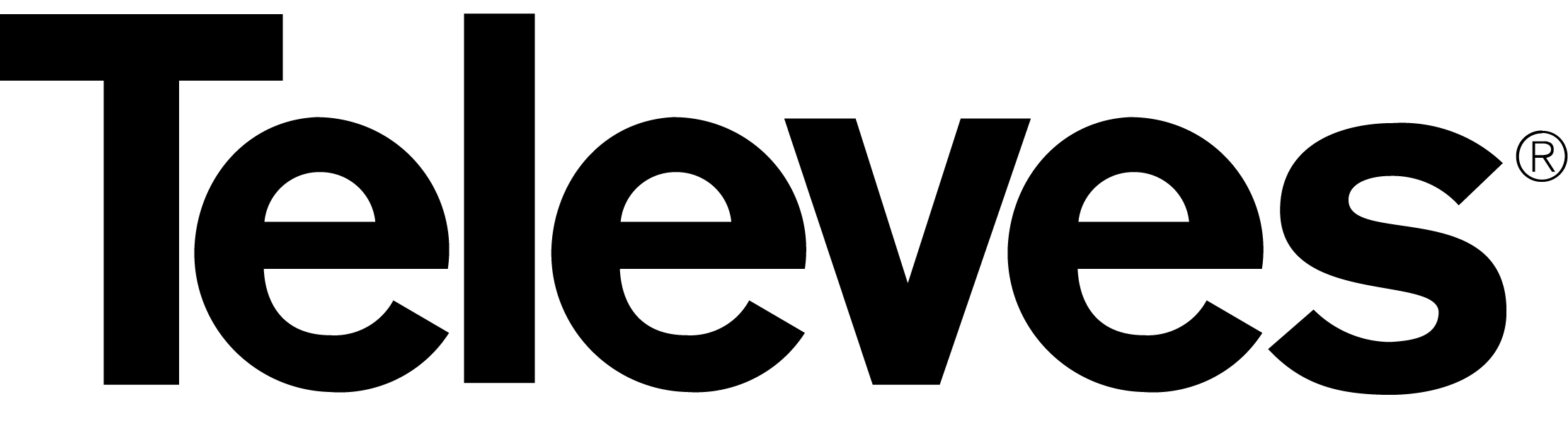Knowledge Base
Search our articles or browse by category below-
How do I check the status of my order?
If you logged in or created an account during checkout, you can check the status of your order by selecting "My orders" on the "My Account" menu of your page. If you used guest checkout, you can contact our customer service team at customerservice.usa@televes.com or call us at (833) 281-7654.
Read more -
How do I get a copy of my invoice?
As soon as your order is shipped, you will receive an e-mail with your invoice (guest) a link to access it (registered user). If you have placed an order as a registered user, you can also view and download your invoice by entering your account. Locate the order on the My Orders page of your account and click on the order number for which you would like an invoice. At the top of the section you will see the Invoice tab. If you ordered as a Guest, you can contact our customer service department at (833) 281-7654 or customerservice.usa@televes.com and we will send it to you.
Read more -
Can I change my delivery address after placing an order?
Unfortunately, you cannot change your delivery address after your order has been placed, since it is immediately sent to our distribution center to be shipped. In case you need more info about this matter, you can contact our customer service department at (833) 281-7654 or customerservice.usa@televes.com.
Read more -
How can I cancel my order?
After each order is placed, it is immediately sent to our distribution center to be shipped, therefore orders cannot be cancelled. In case you need more info about this matter, you can contact our customer service department at (833) 281-7654 or customerservice.usa@televes.com.
Read more